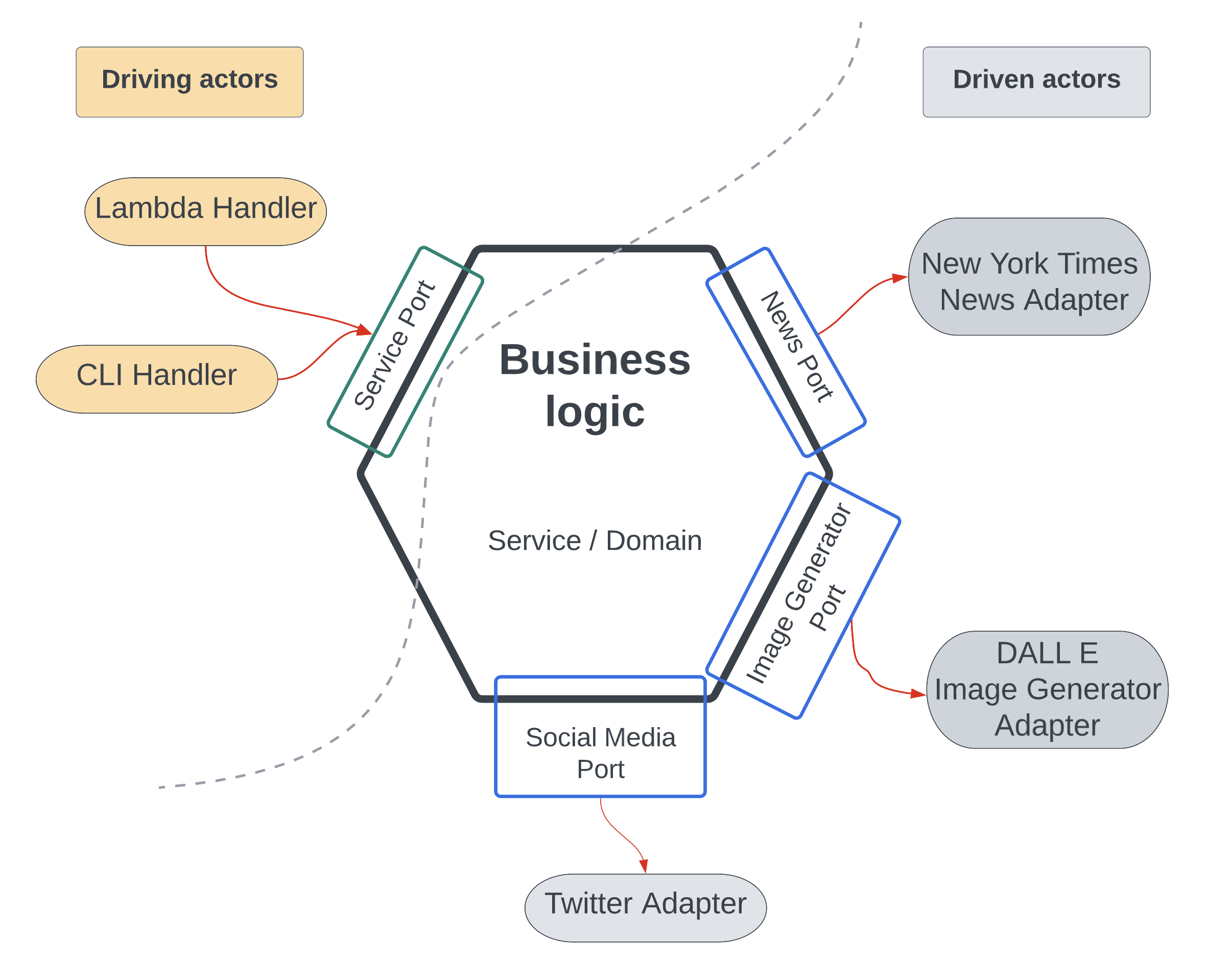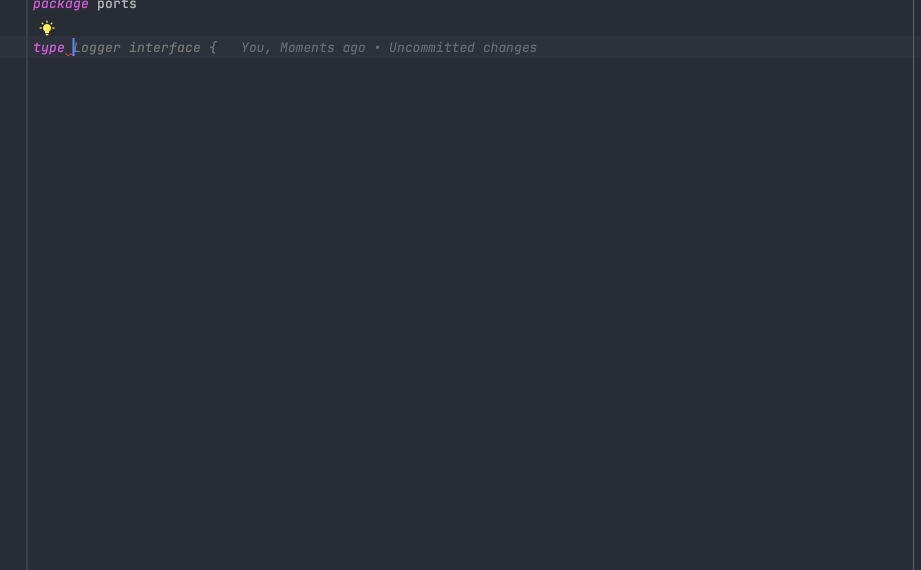Hex Architecture & ChatGPT - Part 1, the project
In this series, we’ll explore using ChatGPT to write and test many routine aspects of software development, ChatGPT (I’ll be using ChatGPT-4 throughout these posts) in my experience excels at well-defined, small tasks. Hexagonal architecture encourages well-defined, bounded software, making it possible to delegate numerous “implementation details” to ChatGPT.
This post will cover implementing core business logic for the service, ports, domain models, and introduce testing in hexagonal architecture.
Hexagonal Architecture
Introduced by Alistair Cockburn, is an architectural pattern that emphasizes the separation of concerns and the decoupling of dependencies between an application’s core logic and its external services or interfaces. Central to this pattern are the concepts of ‘ports’ and ‘adapters’. Ports act as the interface between the application core service (business logic) layer and the adapters. The adapters are responsible for managing communication to external services.
This post doesn’t aim to teach hexagonal architecture, but numerous excellent resources are available, including:
- Achieving maintainability with hexagonal architecture
- Hexogonal Architecture in Go
- Eric Evans book, Domain-Driven Design Tacking Complexity in the Heart of Software
- Uncle Bob’s book, Clean Architecture: A Craftsman’s Guide to Software Structure and Design
A common drawback of hexagonal architecture
One often heard downside of hexagonal architecture is that it comes with a higher cost of building and maintaining an application. Take a simple example of creating a GET endpoint in REST that fetches data from a repository based on some filters. With hexagonal architecture you’ll to pass the filters down 2 layers (HTTP driver -> service -> repository) and pass the extracted data back up again (repository -> service -> HTTP driver). This can create more code.
However, with tools like Copilot I find that doing all of these translations is fast and painless since Copilot can autofill most of it for me.
The project
I was talking with a friend about ridiculous things to build, and we came up with the idea of creating a bot that would:
- Scrape the latest headlines from the news
- Utilize AI to generate an image based on the headline
- Post the image on social media
This project it seemed like a good candidate for this blog for two reasons:
- We should be able to leverage well documented external APIs. This task, figuring out how to use the APIs and writing code, is something I’ve found ChatGPT pretty good at.
- We might want to try different news sources or image creation tools. With hexagonal architecture we’ll define a ‘news Source’ port and the adapters e.g. New York Times News Source Adapter or the Guardian News Source Adapter can be freely interchanged.
Set up the core
I’ve decided to implement this project in Golang. Typically, I start by defining the core and then adding the adapters. After setting up the Go project I’ll create the projects core. For now, I’ll omit the applications entry point (e.g. cmd/main.go) and any handlers (e.g., CLI, REST, gRPC) that could be used to access the service.
The initial project structure looks like this:
.
├── go.mod
└── internal
└── core
├── domain
│ └── domain.go
├── ports
│ ├── driven.go
│ ├── infrastructure.go
│ └── service.go
└── service
└── service.go
Please note that this is my preferred way of structuring hexagonal architecture code, and there are many alternative approaches.
Service
The service.go file currently houses our business logic and runs the GenerateAndPublishNewsContent pipeline. As While creating this pipeline, I recognized the need for an intermediate step between fetching a news article and generating an image. This involves crafting a prompt for the image generator, as directly inputting news content may not yield the best images.
All adapters are referenced in this file, and we plan to use ChatGPT for their implementation in the future.
package service
import (
"context"
"github.com/BaronBonet/content-generator/internal/core/ports"
)
type service struct {
logger ports.Logger
newsAdapter ports.NewsAdapter
llmAdapter ports.LLMAdapter
imageGenerationAdapter ports.ImageGenerationAdapter
socialMediaAdapter ports.SocialMediaAdapter
}
func (srv *service) GenerateNewsContent(ctx context.Context) error {
article, err := srv.newsAdapter.GetMainArticle(ctx)
if err != nil {
srv.logger.Error(ctx, "Error when getting article", "error", err)
return err
}
imagePrompt, err := srv.llmAdapter.CreateImagePrompt(ctx, article)
if err != nil {
srv.logger.Error(ctx, "Error when creating image prompt", "error", err)
return err
}
localImage, err := srv.imageGenerationAdapter.GenerateImage(ctx, imagePrompt)
if err != nil {
srv.logger.Error(ctx, "Error when generating image", "error", err)
return err
}
err = srv.socialMediaAdapter.PublishImagePost(ctx, localImage, imagePrompt)
if err != nil {
srv.logger.Error(ctx, "Error when posting image", "error", err)
return err
}
return nil
}
func NewNewsContentService(
logger ports.Logger,
externalNewsAdapter ports.NewsAdapter,
llmAdapter ports.LLMAdapter,
imageGenerationAdapter ports.ImageGenerationAdapter,
postingRepo ports.SocialMediaAdapter,
) ports.Service {
return &service{
logger: logger,
newsAdapter: externalNewsAdapter,
llmAdapter: llmAdapter,
generationAdapter: imageGenerationAdapter,
socialMediaAdapter: postingRepo,
}
}
Domain
domain.go contains the variable types that are being used in the service layer and ports.
package domain
import "time"
type NewsArticle struct {
Title string
Body string
Date Date
}
type Date struct {
Day int
Month time.Month
Year int
}
type ImagePrompt string
type ImagePath string
Ports
Lastly, we’ll define the ports. These are the methods that we have access to in the service layer which are implemented by adapters.
driven.go contains the ports for all the adapters we will attempt to have ChatGPT implement.
package ports
import (
"context"
"github.com/BaronBonet/content-generator/internal/core/domain"
)
type NewsAdapter interface {
GetMainArticle(ctx context.Context) (domain.NewsArticle, error)
}
type LLMAdapter interface {
CreateImagePrompt(ctx context.Context, article domain.NewsArticle) (domain.ImagePrompt, error)
}
type ImageGenerationAdapter interface {
GenerateImage(ctx context.Context, prompt domain.ImagePrompt) (domain.ImagePath, error)
}
type SocialMediaAdapter interface {
PublishImagePost(ctx context.Context, localImage domain.ImagePath, imagePrompt domain.ImagePrompt) error
}
If you’re using copilot then you won’t have to do much work here.
service.go contains the port that the service implements. This is useful when it comes time for testing the handlers.
package ports
import "context"
type Service interface {
GenerateNewsContent(ctx context.Context) error
}
infrastructure.go contains the Logging port. I think this port deviates from the principles of hexagonal architecture because the logger is used in both the service layer and the adapters. I don’t see an issue with this implementation but am curious if anyone disagrees.
package ports
type Logger interface {
Debug(msg string, keysAndValues ...interface{})
Info(msg string, keysAndValues ...interface{})
Error(msg string, keysAndValues ...interface{})
}
Test the service
Even thought the logic in the service is quite simple, it’s still good to add a test for any method in the service. For testing I like to use mockery, a tool that generates the boilerplate code necessary to mock interfaces.
A //go:generate directive can be added above our interfaces in the ports folder. e.g.
//go:generate mockery --name=Logger
type Logger interface {
Debug(msg string, keysAndValues ...interface{})
...
}
By then including the .mockery.yaml file in the project root and running go generate ./... all of our mocks will be generated in the ports' folder. Be sure to exclude these files from git.
The test file for the service will be added at internal/core/service/service_test.go. To be honest, I initially attempted to get ChatGPT to write the tests for the service layer, but it didn’t work so well, so I set up the tests myself then let co-pilot do the repetitive parts.
The setup I did for the service tests is shown below. The tests hopefully conform to a table-driven style. Once I had the setup in place co-pilot was able to add tests for all the errors. Those tests can be found here.
package service
import (
...
)
func tearDownAdapters(adapters ...*mock.Mock) {
for _, adapter := range adapters {
adapter.ExpectedCalls = []*mock.Call{}
adapter.Calls = []mock.Call{}
}
}
func TestService_GenerateNewsContent(t *testing.T) {
mockLogger := ports.NewMockLogger(t)
mockNewsAdapter := ports.NewMockNewsAdapter(t)
llmAdapter := ports.NewMockLLMAdapter(t)
mockImageGenerationAdapter := ports.NewMockImageGenerationAdapter(t)
mockSocialMediaAdapter := ports.NewMockSocialMediaAdapter(t)
testCases := []struct {
name string
setupMocks func()
expectedError error
}{
{
name: "Success",
setupMocks: func() {
mockNewsAdapter.On("GetMainArticle", mock.Anything).Return(domain.NewsArticle{Title: "Test Article"}, nil)
llmAdapter.On("CreateImagePrompt", mock.Anything, mock.Anything).Return(domain.ImagePrompt("Test Image Prompt"), nil)
mockImageGenerationAdapter.On("GenerateImage", mock.Anything, mock.Anything).Return(domain.ImagePath("Test Image Path"), nil)
mockSocialMediaAdapter.On("PublishImagePost", mock.Anything, mock.Anything, mock.Anything).Return(nil)
},
expectedError: nil,
},
}
for _, tc := range testCases {
t.Run(tc.name, func(t *testing.T) {
tc.setupMocks()
srv := NewNewsContentService(
mockLogger,
mockNewsAdapter,
llmAdapter,
mockImageGenerationAdapter,
mockSocialMediaAdapter,
)
err := srv.GenerateNewsContent(context.Background())
assert.Equal(t, tc.expectedError, err)
tearDownAdapters(&mockNewsAdapter.Mock,
&llmAdapter.Mock,
&mockImageGenerationAdapter.Mock,
&mockSocialMediaAdapter.Mock,
&mockLogger.Mock)
})
}
}
Conclusion
We’ve now implemented the core of the project and added tests for the service layer. The next step in this project is creating the adapters implementing the methods defined in the ports.